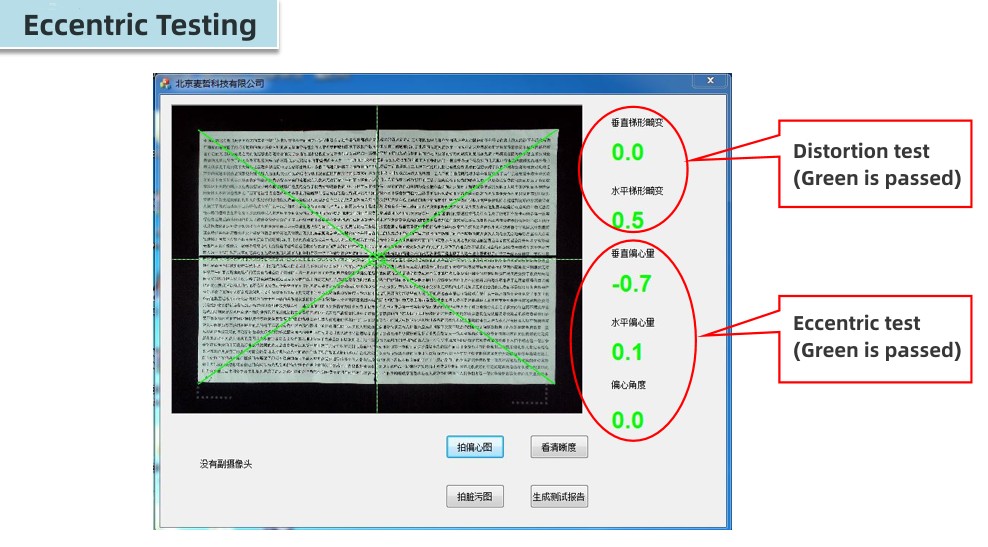With the development of the times, efficient work is becoming more and more important in our daily life. Such as in the fields of finance, education, insurance, government and enterprise electronic office, the OCR/document scanner products place an very importance role on that. With the OCR products occur, which are greatly reduce the workload of the staff,improve the work efficiency.



What Is Optical Character Recognition (OCR)?
Optical character recognition (OCR) technology is an efficient business process that saves time, cost and other resources by utilizing automated data extraction and storage capabilities.
Optical character recognition (OCR) is sometimes referred to as text recognition. An OCR program extracts and repurposes data from scanned documents, camera images and image-only pdfs. OCR software singles out letters on the image, puts them into words and then puts the words into sentences, thus enabling access to and editing of the original content. It also eliminates the need for manual data entry.
OCR systems use a combination of hardware and software to convert physical, printed documents into machine-readable text. Hardware — such as an optical scanner or specialized circuit board — copies or reads text; then, software typically handles the advanced processing.
OCR software can take advantage of artificial intelligence (AI) to implement more advanced methods of intelligent character recognition (ICR), like identifying languages or styles of handwriting. The process of OCR is most commonly used to turn hard copy legal or historical documents into pdf documents so that users can edit, format and search the documents as if created with a word processor.
How does optical character recognition work?
Optical character recognition (OCR) uses a scanner to process the physical form of a document. Once all pages are copied, OCR software converts the document into a two-color or black-and-white version. The scanned-in image or bitmap is analyzed for light and dark areas, and the dark areas are identified as characters that need to be recognized, while light areas are identified as background. The dark areas are then processed to find alphabetic letters or numeric digits. This stage typically involves targeting one character, word or block of text at a time. Characters are then identified using one of two algorithms — pattern recognition or feature recognition.
Pattern recognition is used when the OCR program is fed examples of text in various fonts and formats to compare and recognize characters in the scanned document or image file.
Feature detection occurs when the OCR applies rules regarding the features of a specific letter or number to recognize characters in the scanned document. Features include the number of angled lines, crossed lines or curves in a character. For example, the capital letter “A” is stored as two diagonal lines that meet with a horizontal line across the middle. When a character is identified, it is converted into an ASCII code (American Standard Code for Information Interchange) that computer systems use to handle further manipulations.
An OCR program also analyzes the structure of a document image. It divides the page into elements such as blocks of texts, tables or images. The lines are divided into words and then into characters. Once the characters have been singled out, the program compares them with a set of pattern images. After processing all likely matches, the program presents you with the recognized text.
OCR is often used as a hidden technology, powering many well-known systems and services in our daily life. Important — but less-known — use cases for OCR technology include data-entry automation, assisting blind and visually impaired persons and indexing documents for search engines, such as passports, license plates, invoices, bank statements, business cards and automatic number plate recognition.
Features compared to traditional scanners:
1. Lightweight, easy to carry and install;
2. The scanning time is short, the normal scanning time is 1-2S, and you can get it immediately;
3. Low cost
4. It can perform OCR recognition on the captured pictures, convert the pictures into WORD editable documents, and automatically typeset them;
5. Incorporating paperless fax technology, even if there is no fax machine, you can still send faxes, which significantly improves fax efficiency;
Optical character recognition use cases
The most well-known use case for optical character recognition (OCR) is converting printed paper documents into machine-readable text documents. Once a scanned paper document goes through OCR processing, the text of the document can be edited with a word processor like Microsoft Word or Google Docs.
OCR enables the optimization of big-data modeling by converting paper and scanned image documents into machine-readable, searchable pdf files. Processing and retrieving valuable information cannot be automated without first applying OCR in documents where text layers are not already present.
With OCR text recognition, scanned documents can be integrated into a big-data system that is now able to read client data from bank statements, contracts and other important printed documents. Instead of having employees examine countless image documents and manually feed inputs into an automated big-data processing workflow, organizations can use OCR to automate at the input stage of data mining. OCR software can identify the text in the image, extract text in pictures, save the text file and support jpg, jpeg, png, bmp, tiff, pdf and other formats.
On the basic of this, Hampo has launched a series of camera modules from which from 5MP-16MP of definition. At the beginning of Hampo development stage, our team produced a first type 5MP usb camera module for high speed document scanner; With the demand of market, 8MP,13MP, and even 16MP USB camera modules have been produced. What’s more, the demand for one camera, to 2 cameras, and multi cameras being applied to the document scanner.
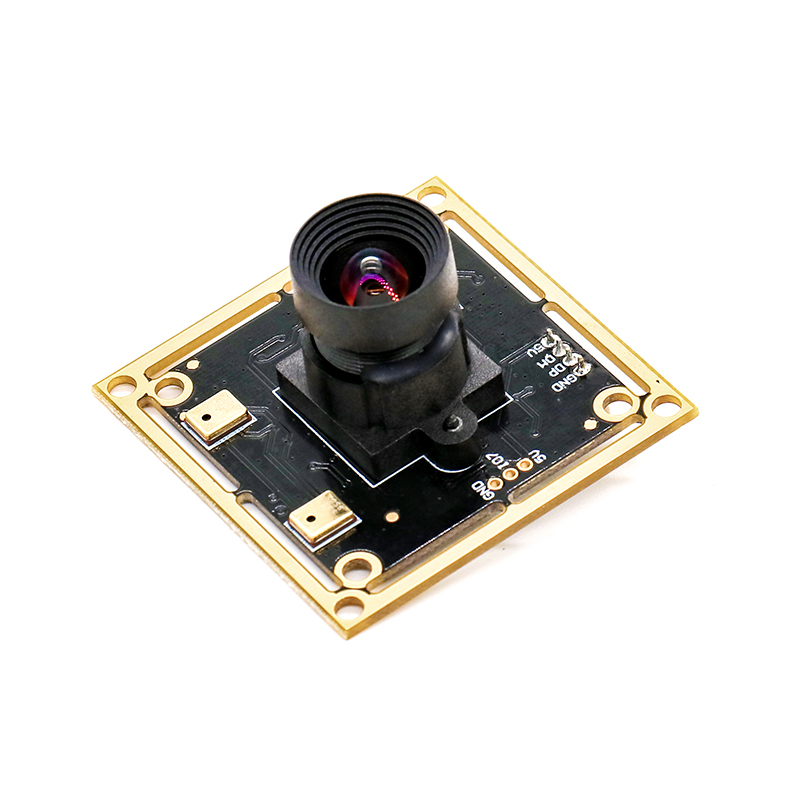
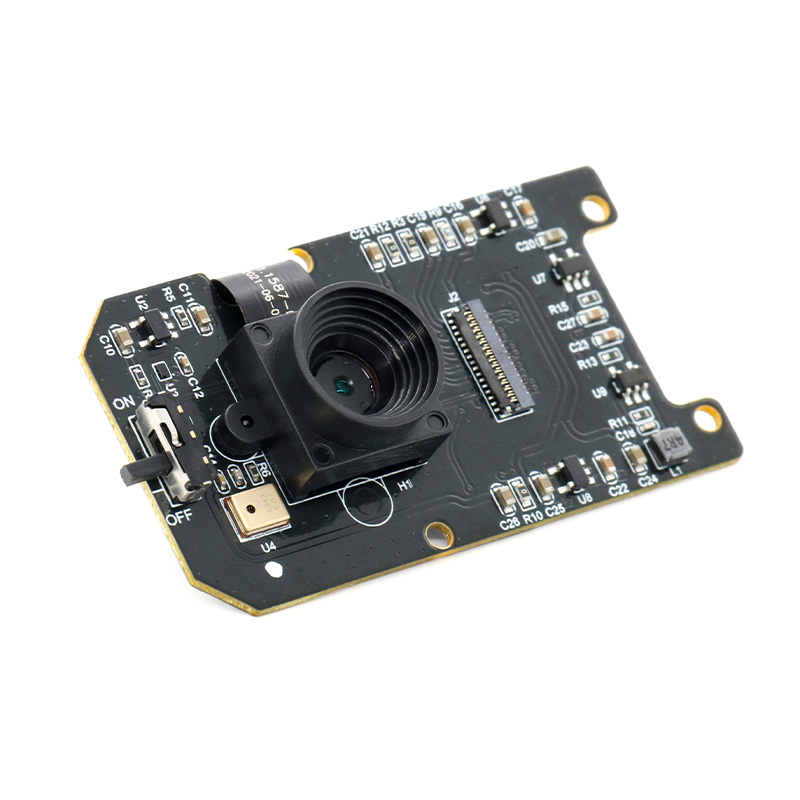
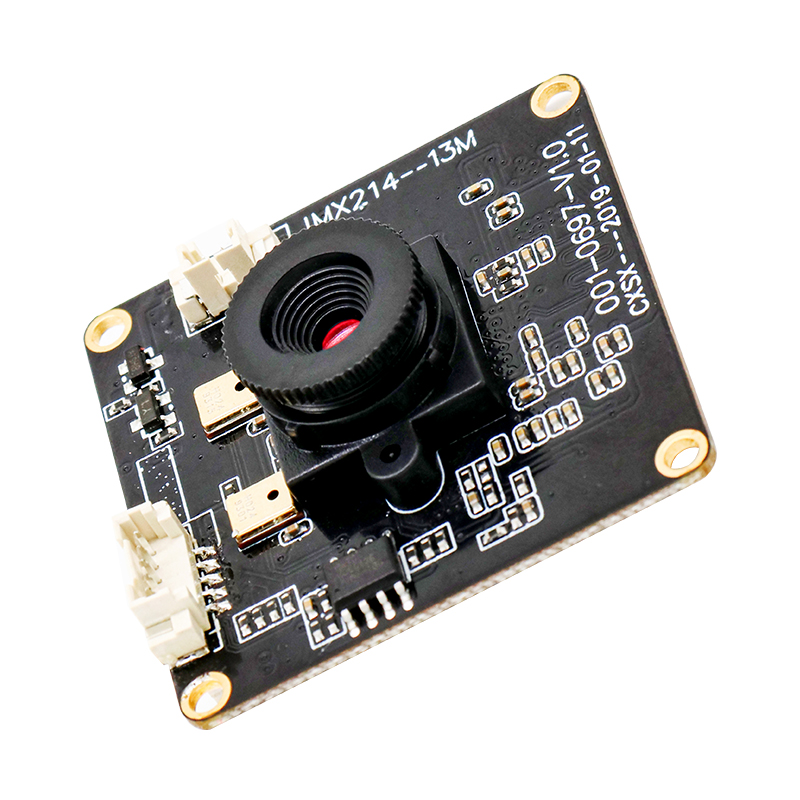
More customized required, please contact us, we could design a satisfied camera module for your OCR/OCV document scanner.
Post time: Feb-23-2023